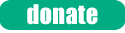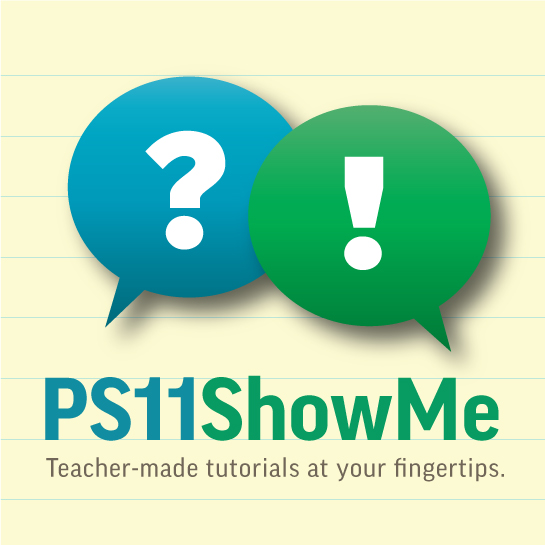PS11 Library In Room 408
![]() Hi PS11 Families,
Hi PS11 Families,
Fun fact - Our PS11 library is one hundred percent operated by volunteers from our PS11 community! You read it right, it is all volunteers! We are getting ready to open up the PS11 library for classroom visits and we need help! Each week thirty-one classes visit the library to check out books, listen to stories and learn informational literacy. We are in need of 14 new volunteers to work eight shifts during the week.
Each day there are two shifts; the AM: 8:25-11:15, on M, Tu, W, Th and the PM shift: 11:15-2:25 on Tu, We, Th, Fri. The library is looking for volunteers that can help for 2hr 50m once a week for the school year Oct-June or a semester; Oct-Feb or Feb-Jun. We try our best to find volunteers who can commit weekly because continuity is better for the kids, teachers and volunteer library teams.
Please fill out the survey below if you are interested! The library is a unique opportunity to plug into and get to know the inside of the PS11, connect with the kids and teachers. If you have a flexible schedule please list multiple days (this is so helpful for scheduling) but note you will get only one shift.
Christine Lee and Shelley O’Sullivan
Library Co-Chairs
Hi! We at the library are busy trying to get the library ready for your children to come visit. In the meantime, they can now place PS11 library books on hold and we can deliver them to their classrooms when they are available. How?
- Go to the PS11 Library website
- Click “Login” on the upper right hand corner, and then choose DOE Schools login. You can log in with the same credentials they use for google classroom (first name, last initial, and a number).
- Search for a book, click on the title and click “hold.”
- For some of our personal recommendations of new books, you can go to the Collections tab on the top and look at any lists that might be relevant to your child.
- For any help, please feel free to contact us at ps11library@gmail.com and we will get back to you as soon as possible
- For personal book recommendations for your child, please fill out our recommendation survey
- Download and use the SimplyE app on your device and select books.
- (My favorite) You can go to the https://nypl.overdrive.com/library/kids website on devices or laptops -- where you and your kids can see the covers of lot of great options available to check out. Make sure you see which ones are ebooks (for the kids to read) and which ones are audiobooks (to listen to). The downside of this is that it doesn't have all the books available on NYPL, but it's the most user-friendly search.
- You can also go to nypl.org on devices or laptops and search for books -- this has all the books, but it doesn't show you pictures of the covers or separate out the books for kids.
- Interestingly enough, NYC residents can also get free e-library cards from the Queens and Brooklyn library systems. These systems actually have higher book limits than NYPL and can give your kids even more free books to choose from! Follow the links to sign up for the card, or let us know and we can help.
- For any questions or help, please email ps11library@gmail.com and we'll try to get back to you as soon as we can.
Happy reading!