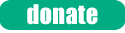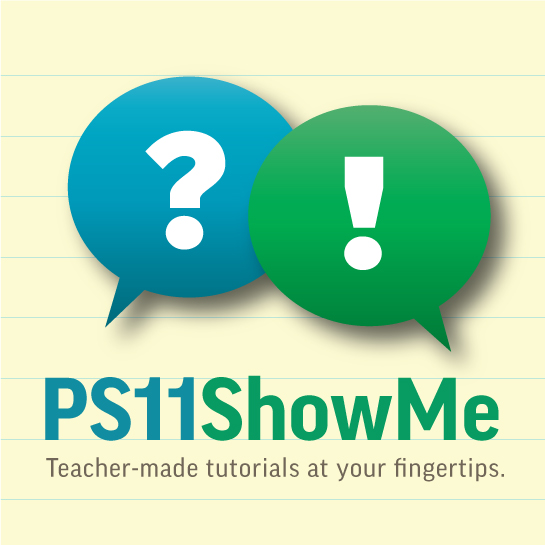If you have a tablet or a phone, you can still get a "Virtual Library Card" to allow you to take out e-books. (If you do not have a device that can download apps, please email ps11library@gmail.com and we will try to help you. )
Instructions for getting a virtual library card:
- on your device, download the app called "SimplyE."
- Go to the button that says "Settings" on the bottom right. Where you see "Don't have a library card?" click "Sign Up."
- You will have to enter your address, allow the device to share your location so it knows you're in NYC, and agree that you're over 13 years old.
- Then you will be asked for your name and an email (if you do not have an email, you may enter a fake one like reader@reader.com).
- Then it asks you to choose your own username and a 4-digit PIN number. Once you have entered all the information, it should show you a screen with your username, barcode and PIN -- please save these numbers -- these will serve as your library card.