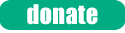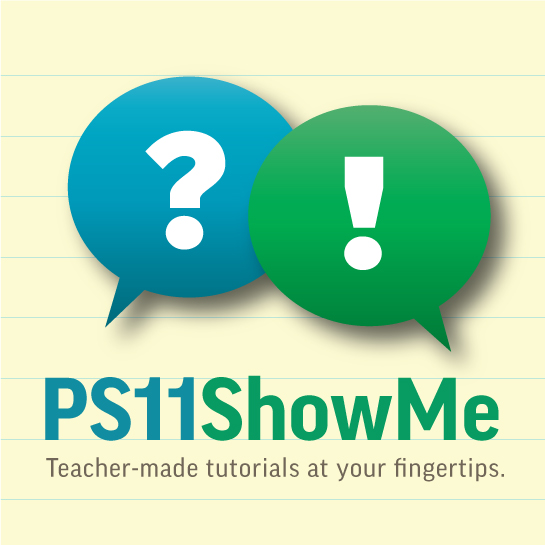-
Here are Coding Links for Students
-
Families: Mr. Fier highly recommends that you create an account for you child at the MIT Scratch site. Once a student has an account they can save their work and access it anywhere there is an Internet connection.
-
Code.Org is a non-proffit site that promotes learning coding very early in school. Their Hour of Code lessons are a fantastic place to start learning how to code.
-
TurtleArt lets you make images with your computer. The Turtle follows a sequence of commands. You specify the sequence by snapping together puzzle like blocks. The blocks are a lot like Scratch. And just like Scratch it's FREE!
-
Snap! is a broadly inviting programming language for kids and adults that's also a platform for serious study of computer science.
-
Scratch is based on the Logo coding language. Think of Lynx as a text version of Scratch or as the next step from block-based coding tools! Projects made with Lynx are easily shareable.
-
This is Scratch even deeper with amazing support videos and other instruction. On this page your can try out any of their coding themes. Mr. Fier teaches the Art coding as part of Thursday Enrichment.
-
At some point every student at PS11 visits Mr. Fier in the computer lab. When you do he'll teach every student about logging in to the Kodable website.
-
Can you do all 6 Doogle for Google Coding Puzzles
-
Even BrainPOP is in on the Coding Craze. See if you can do all these 10 puzzles?!! Don't forget to login.
-
This is a clear page explaining for families what becoming a Scratch programmer or coder means. Families if you're thinking about creating a Scratch account for a child, this is a great place to learn all about it.
-
Top
SITE RESOURCES
SEARCH SITE
RESOURCES
Statement of Accessibility
We are working to make this website easier to access for people with disabilities, and will follow the Web Content Accessibility Guidelines 2.0. If you need assistance with a particular page or document on our current site, please contact ps11website@gmail.com.
Copyright © 2023, PS11 SARAH J GARNET ELEMENTARY SCHOOL. All rights reserved.